Tech Tuesday – Memory Cards & Readers, Oh My!
When it comes to memory cards (and card readers), there are considerations to make beyond just the capacity. A larger card might not even be the best option in some cases. When it comes to the technobabble involved in what factors in to selecting the right equipment, I leave that up to my staff member Kyle, who’s now going to pass that information along to you! Everyone has different experiences, so please leave a comment below if you have any first-hand knowledge on the subject to pass along.
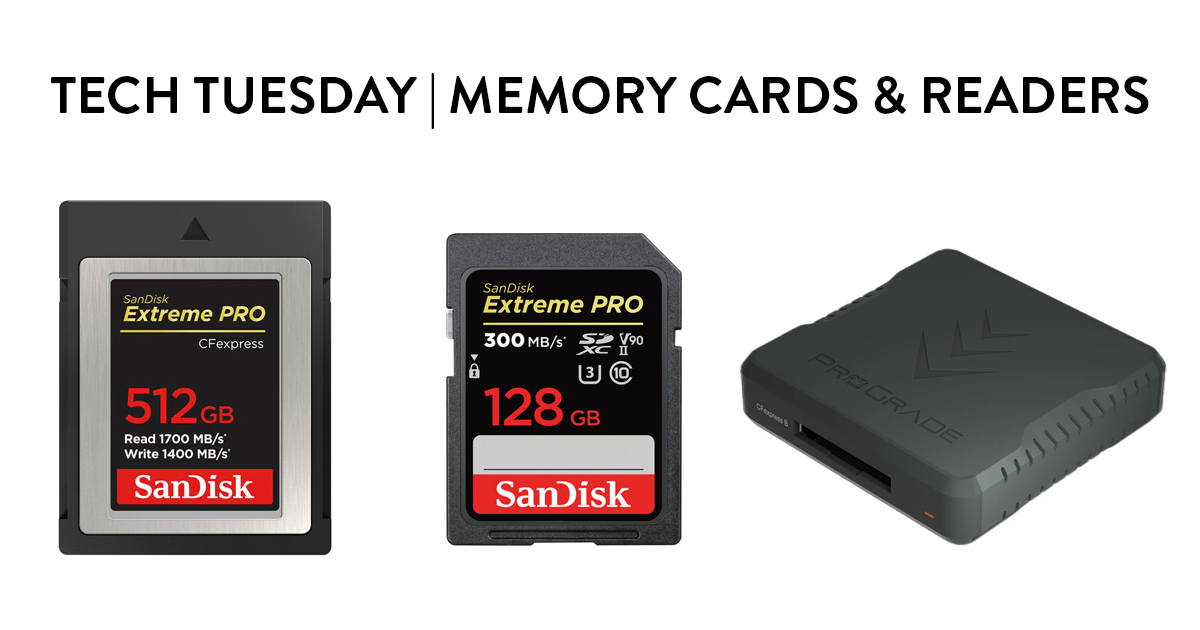
Which Brand Do I Choose?
Note – this is NOT a sponsored post; the brands listed here are simply what Art uses and trusts.
We’ve had a good experience sticking with the Sandisk Extreme Pro line of memory cards. This is a trusted and supported name, and your cards come with a code for recovery software in case you run into any issues. These cards are durable enough that we haven’t needed to use this feature often, but it did come in handy when an older card I had failed. I was able to use the code from one of the newer cards to run the software and recover photos. Your experience may vary, as recovering files once they are deleted is never guaranteed to work. Expect it wont, cheer if it does!
ProGrade Digital also makes very good cards, and excellent card readers. More on that later.
What Are the Common Types of Memory Cards?
Though I am approaching presenting information as it pertains to a Canon R5, the information is general enough to apply to many different camera brands and models. Check with your camera manufacturer’s documentation to get the specifics of which slots you have. If you don’t have your original documentation, it’s likely your manufacturer’s website has a manual to download.
The R5 and many other pro cameras generally contain two or more memory slots. The most common slots included are for CF Cards and SD Cards. Consumer cameras tend have a single SD slot, though in recent years with the size of photos increasing this is starting to change. Keep in mind that there are many different versions of both CF and SD cards. You’ll want to make sure you’re using the right one by referencing the documentation.
CF Cards
CF (Compact Flash) cards are the fastest cards available. If your camera accepts CF cards and you frequently shoot 4K video or in continuous mode, this is the option you’ll want to choose. They are generally more expensive than SD cards of equivalent size due to their greatly increased speed.
Current CF memory cards are called “CF-Express” or “CFE”. They come in three different “types” (A, B or C) which describe the physical dimensions of the card. Having the right type of card for your camera as well as the right card reader is mandatory – they are not interchangeable. If you’re purchasing a new camera, you’ll want to make sure it uses type B or C. Type A is slower technology, but is often the same or more cost-wise based on a limited supply. (If your current camera only supports type A, don’t fret! it’s still a viable and fast card type)
By far the biggest selling point of a CF-Express card is the speed, as CF cards are potentially up to five-times faster than an equivalent SD card. Check the read and write speed of any card you consider purchasing. 1700 MB/s read cards are fairly common, with 3400 MB/s being the latest premium card speed. Just keep in mind your speed is limited by other hardware considerations, most notably your camera’s buffer speed, the source you’re copying to, the cabling, and the card reader. It doesn’t make sense to splurge on the latest, fastest card only to find the performance is about the same due to hardware limits and diminishing returns.
A CF-E Type B with 1700+ read / 1200+ write is the most common option here.
SD Cards
SD (Secure Digital) cards are not as fast as CF cards, but are more available and less expensive. The exception would be the “latest and greatest” SD cards on the market. These can often be comparable in price to a CF card with an equivalent capacity, however they are still not as fast. The reason for the price equivalency comes down to the fact that consumer cameras generally use SD cards, whereas CF cards are commonly found in higher-end pro cameras.
SD cards currently come in three different formats: UHS-I, UHS-II and the most recent UHS-III. Once again, you’ll need to refer to your camera’s documentation but for the most part UHS-II is the standard, with UHS-I being much too slow for most modern cameras. UHS-III is the latest and speediest version, but also expensive and the option to use a CF-E card if possible is more attractive.
You’ll also find SD cards described as “SD”, “SDHC”, or “SDXC”. No reason to get too much into the weeds here – you want SDXC, unless your camera is old enough to not be compatible. SDXC cards are the only ones that will hold more than 32 gb of data, which is in my opinion the smallest card I’d ever want to use with a modern camera.
An SD SDXC UHS-II card is the most common option here.
Card Readers
Card readers are another lengthy post in their own right, but I’ll keep it simple. You’ll want a card reader that reads CF and/or SD memory cards, depending on the cards your camera uses and that you choose to purchase. Simple! Lets take a very small step into the weeds though.
Brand
A good card reader can make a big difference. Art was struggling with some of the readers we tried off of Amazon until his good friend and colleague Sean Fitzgerald recommended the readers from ProGrade Digital. We purchased this card reader specific for CF-E type B cards, and he’s extremely happy with the performance. They also make a model that reads both CF-E and SD card types.
As far as technical considerations go, the biggest factor affecting the speed that you have control over when purchasing a reader is the USB version. 3.0, 3.2, and 4.0 are all viable. Anything less than 3.0 will have vastly diminished read and write speed.
Stand-alone CF-E card readers are generally faster than card readers that also read SD cards, so if the speed of copying from your card to your device is critical, it’s something to consider. Often in the field, Art is shooting thousands of photos, and needs to be able to copy them quickly if he wants to download them and re-use the card for more shots. In these cases, being able to copy quickly is critical, and this is why he uses a separate CF and SD card readers.
Final Considerations for Purchasing Memory Cards & Readers
Hopefully this has been somewhat helpful in understanding card types. Obviously there are other options out there and your camera is largely going to determine what you need. Just keep in mind that splurging for extra speed and/or capacity is an amazing luxury to have, but not always the best use of your funds if you’re on any kind of budget.
For example – a Canon R5 includes both an SD and a CF card slot. Instead of considering a 512 GB CF card, you might want to get a 256 GB CF and a 256 GB SD card – that way you have options to shoot and write the same photos to both cards and have a very secure backup so you don’t lose photos. If a card fails in the field, you also have the option to use the other one. You still have the same storage capacity but more flexibility. Some photographers configure their cameras to write the larger, slower-to-copy RAW files to the CF card while sending the smaller, faster JPGs to the SD card.
In the end, CF-E cards are superior as they are faster, usually have a higher capacity, and are more durable than SD cards. SD cards are more common in consumer cameras. It really comes down to what your camera is compatible with, how you use your camera, and your budget.

Thanks Kyle and Art – this was super helpful! Going back to check all my SDs. I have been using SanDisk for a long time too and agree they are great.
Would love to have you explain “external storage” device selection too – what do you all use for photo storage drives (SSD, RAIDx, NAS etc) for the office. thanks!