Photos from Bangkok with an iPhone – Part 1

I walked through downtown Bangkok, with only my iPhone, and these are some of the images that I was able to capture. I am really excited about the creative possibilities of utilizing this new technology in my image making process. Stay tuned for more images tomorrow.





Photos from Bangkok with an iPhone – Part 1: I walked through downtown Bangkok, with only my iPhone, and these are… http://bit.ly/d9kwvC
RT @artwolfe: Photos from Bangkok with an iPhone – Part 1: I walked through downtown Bangkok, with only my iPhone, http://bit.ly/d9kwvC
RT @artwolfe: Photos from Bangkok with an iPhone – Part 1: I walked through downtown Bangkok, with only my iPhone, … http://bit.ly/d9kwvC
Awesome shots, Art. I love that even with only an iPhone you can get great shots…I always tell people that my camera only does 10% of the work.
Art, I’m glad to hear your using apple stuff! If you have time and haven’t already, definitely check out the new matchbook pros and the ipad. The thing I like about apple is the fact everything is intuitive and just works. Saving me time to do what I like. (I”m an IT Network admin recently turned amateur photographer.) Anyway I really like these shots! Very impressive as usual! I know this is a long message, but as a final note, I hope you film more Travels to the edge. I constantly tell friends about it. Great job!
matchbook should be macbook. lol
Larry, some of us discussed this over and over, if a seasoned pro had a basic camera like a camera phone or something like a point and shoot, and we had a top of the line camera, the seasoned pro would still take better images. Its all about the minds eye. Not to shabby, considering I haven’t seen very nice images come from any phone.
Wow, is this an iPhone 3Gs? I’ve seen a lot problems with motion blur and radial lens effects on past iPhone cameras. Maybe they’ve spiffed it up a bit? Or, did your post processing include cropping the blurry edges off? Looks great, regardless!
Hi Kate,
These were all taken with 32gig iPhone 3Gs. There is no cropping, or even color adjustment to the images for that matter, we adjusted for noise in Lightroom, added the watermark and sharpened them in Photoshop and posted.
Cheers,
Jay Goodrich
Jay,
Thanks for the comments on post-processing, that is most impressive that minimal work was done on these yet they are obviously quite vibrant. I take it to mean that the saturation is not adjusted as well? I’m surprised noise was an issue for such a relatively small shot viewed on a monitor (72 dpi or similar, I assume). I would have thought saturation “yes”, sharpening & noise “no”. So much for my intuition, it is really impressive to see what Apple (and Art) can do in tandem. Thanks for sharing
Hi Steve,
Correct no saturation either. The noise is a factor on the larger images so just pulling it in Lightroom makes the image that much stronger when it is made smaller. Although the originals have pretty good saturation they do possess that milky, almost hazy appearance that most digital captures show these days. I do run a sharpening script that adds a bit of contrast, so this could be adding a bit to the saturation.
Cheers,
Jay Goodrich
RT @artwolfe: Photos from Bangkok with an iPhone – Part 1: I walked through downtown Bangkok, with only my iPhone, and these are… http://bit.ly/d9kwvC
RT @artwolfe: Photos from Bangkok with an iPhone – Part 1: I walked through downtown Bangkok, with only my iPhone, and these are… http://bit.ly/d9kwvC
great shots. I love the one of the flowers.
Photos from Bangkok with an iPhone – Part 1: I walked through downtown Bangkok, with only my iPhone… http://bit.ly/d9kwvC rt @Artwolfe
[…] Art Wolfe has been out and about with an iPhone in Bangkok […]
Reading Photos from Bangkok with an iPhone Part 1 from @artwolfe http://bit.ly/chTLmY